The Spreadsheet

I’m going to try to use a spreadsheet to keep track of the Deepnight Revelation Mission for our Traveller campaign. I’m not really a great fan of spreadsheets, but they have their uses and this is possibly one of them. I do want to try and automate as much as I can, whilst allowing flexibility in the plan. I’m using Google Sheets for this, since it makes it really easy to share with the players. Though it’s been designed for Deepnight Revelation, it might be useful for other Traveller campaigns where it’s important to keep track of things.
A link to an example copy of the spreadsheet is here:
https://docs.google.com/spreadsheets/d/19TcevIgEoTFzdtXrFxOg6o3TOo9Gy20uw1woQngITeA/edit?usp=sharing
The things I need to track are:
- Current date
- Location
- Fuel
- Supply units
- Ship damage
- Credit balance
So I’ve created an audit log where usage can be recorded for all of the above, and hopefully things will just work. The first things to track are time and position. Position is less important, but it makes the record keeping easier if we can remember exactly what was happening at a given point.
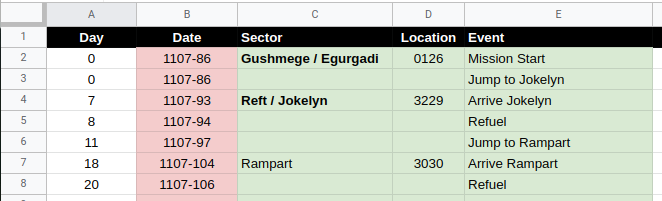
Each line in the spreadsheet records an event, with the Day being the start of that event, recorded as number of days since the start of the mission. The Date automatically turns this into a year and day in the Imperium calendar.
Red cells are auto-calculated, green are free-form and unprocessed, other cells are used for calculations.
Sector provides the name of the sector and system, and location is just the sector coordinates. These are free text, as is the event, which is just a description of what was being done. Note that the Day field of the next event is used to calculate how long this event took. This is important when calculating things like daily consumption of supplies.
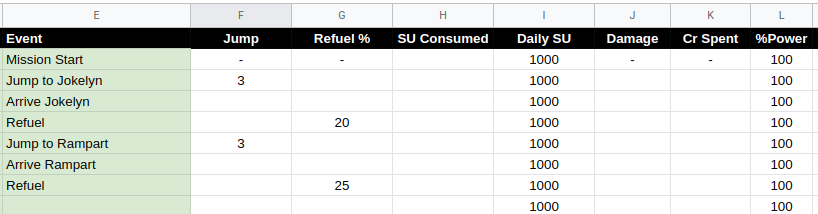
The middle part of the each line records what was consumed or added.
Jump is how many parsecs were jumped, which will automatically calculate how much fuel was used.
Refuel is how much refuelling was completed. I don’t have refuelling as being an all or nothing thing – a standard success in refuelling from a gas giant will collect 10% of the ship’s mass in fuel (enough for a 1 parsec jump), with each point of effect adding an extra 5%. So the Deepnight needs 40% to completely refuel.
SU Consumed records any extra Supply Units used for repairs and other operations.
Daily SU is how many supply units were consumed through general food consumption – this defaults to 1,000 with a full crew complement and full rations. It might be reduced (or increased) if crew size changes, or the crew go on half rations.
Damage is any Hull damage taken.
Cr Spent records any Credits spent from the ship’s ‘petty cash’. I’m providing the ship with MCr250 in credits. Given it costs about MCr13.5 to refuel from a star port, it could be be used quite quickly if the crew want to avoid refuelling in the wild.
Power is how much power is being used – it defaults to 100%. Using power drains fuel, at a rate of just over 16t/day (calculated from the power plant size). If things get desperate, then I’m allowing for the option to switch off non-critical systems to save on fuel – though it’s almost trivial compared to the amount used by Jumps.
Column M is reserved for future use (L and N were also reserved, but I found uses for them both as I was writing this).
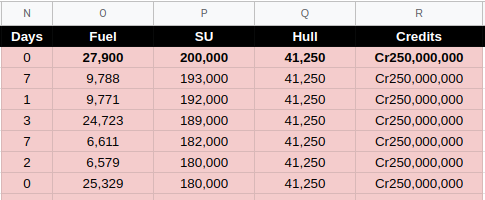
Finally, the right hand columns provide the state of the ship at the end of the event line, and all are auto-calculated. Note that when an event ends will depend on when the next line starts. This means that Fuel and SU will not be fully calculated until the day for the next entry is entered.
These columns show the state of the ship at the end of this event, and before the beginning of the next event.
Configuration Sheet
There is a configuration tab to set up things such as start date for the mission, how much fuel the ship carries, fuel cost per Parsec and so on. There are some comments on the tab to explain these.
Example
As an example, the default sheet contains some entries to show how it works.
Day 0
Start at Egurgadi, in which not much happens other than heading out to jump distance.
Day 0
The second entry is a separate entry for the jump, which is Jump-3 to Jokelyn. That uses most of the fuel in the jump, leaving the ship with 9,900t of fuel. Once we enter the next line at day 7, it will calculate how much fuel and supplies have been used over 7 days, bringing fuel down to 9,788t and supplies down to 193,000.
Day 7
Arrive at Jokelyn, and fly in towards a gas giant for refuelling. This takes a day, so uses a day of fuel and supplies.
Day 8
Refuelling at the gas giant, manage to gain 20% fuel which is enough for another Jump-3.
Day 11
3 days after refuelling began, ready to perform a second jump to Rampart.
Day 18
Arrive at Rampart, and can head in towards a gas giant for refuelling. Since a ’20’ has been put in the Day column on the next line, we know that flight takes 2 days.
Day 20
We begin refuelling on day 20, and manage to collect 25% of our ship mass in fuel